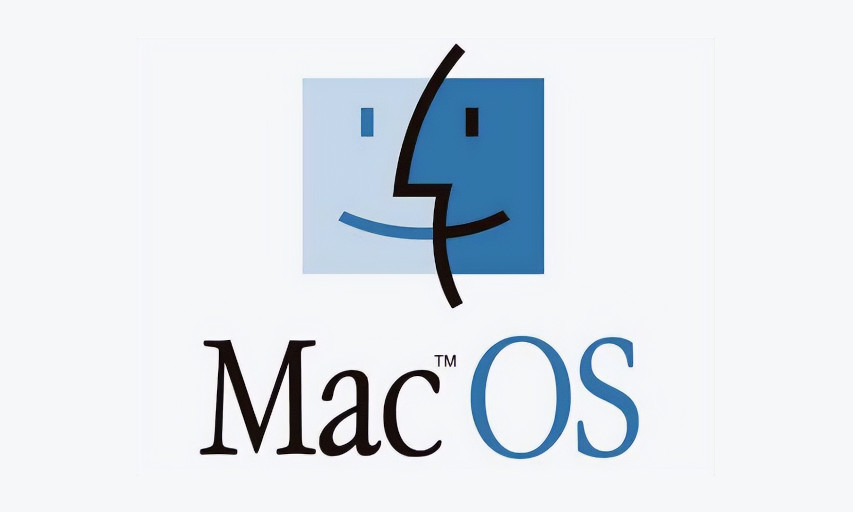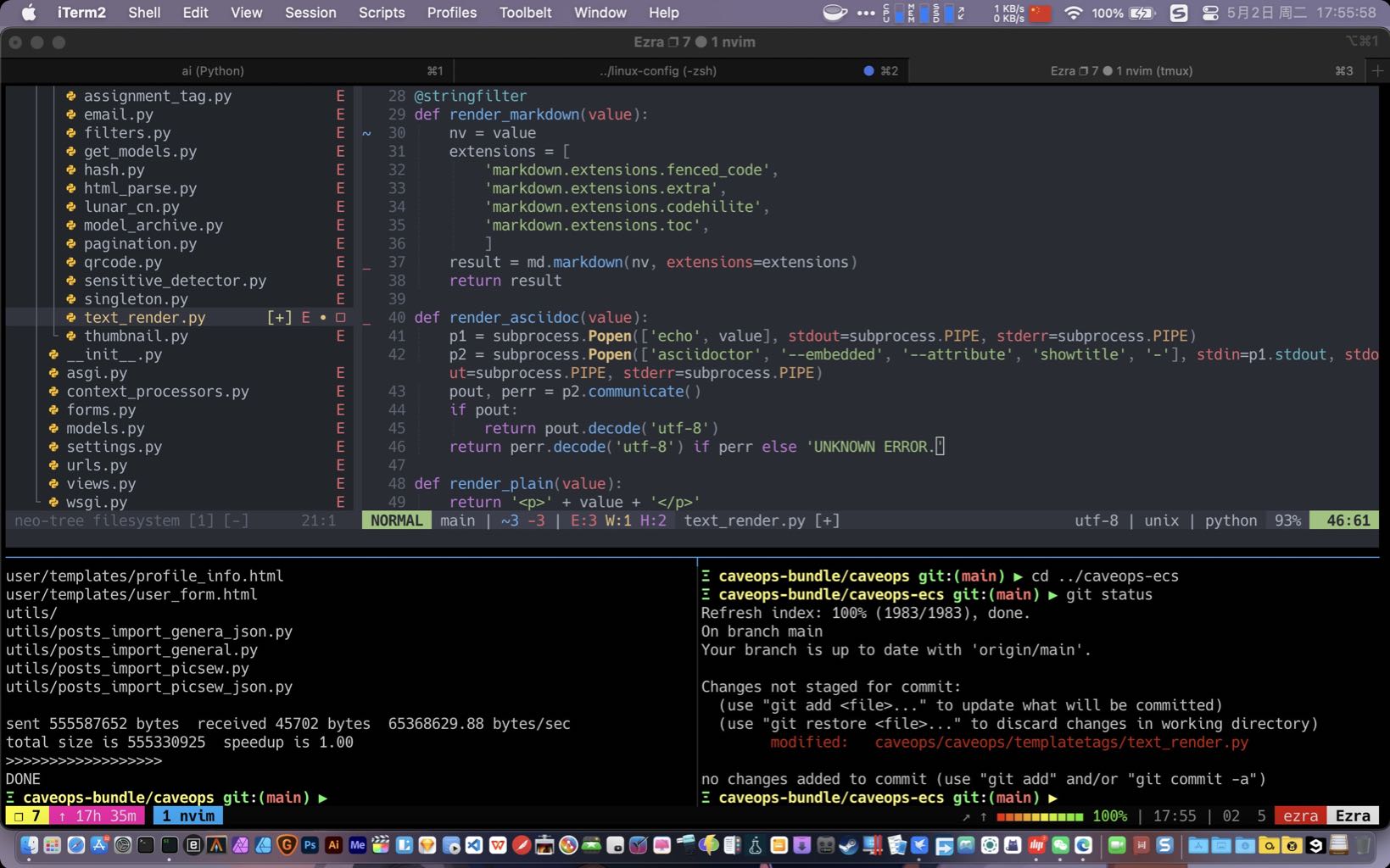Table of Content
如何在 OS X 下使用 tree 呢?
1、通过tree源码编译安装
下载源码:
curl -O ftp://mama.indstate.edu/linux/tree/tree-1.6.0.tgz
解压源码:
tar xzvf tree-1.6.0.tgz
修改Makefile文件
cd 到解压后的tree-1.6.0目录,直接vi Makefile
tree 默认的是 linux 的编译环境,因此需要注释掉linux的编译选项:
# Linux defaults:
#CFLAGS=-ggdb -Wall -DLINUX -D_LARGEFILE64_SOURCE -D_FILE_OFFSET_BITS=64
#CFLAGS=-O4 -Wall -DLINUX -D_LARGEFILE64_SOURCE -D_FILE_OFFSET_BITS=64
#LDFLAGS=-s
启用mac的编译:
# Uncomment for OS X:
CC=cc
CFLAGS=-O2 -Wall -fomit-frame-pointer -no-cpp-precomp
LDFLAGS=
OBJS+=strverscmp.o
接着 make
然后 sudo make install
2、通过brew安装
brew install tree
当然,首先你的Mac需要安装brew