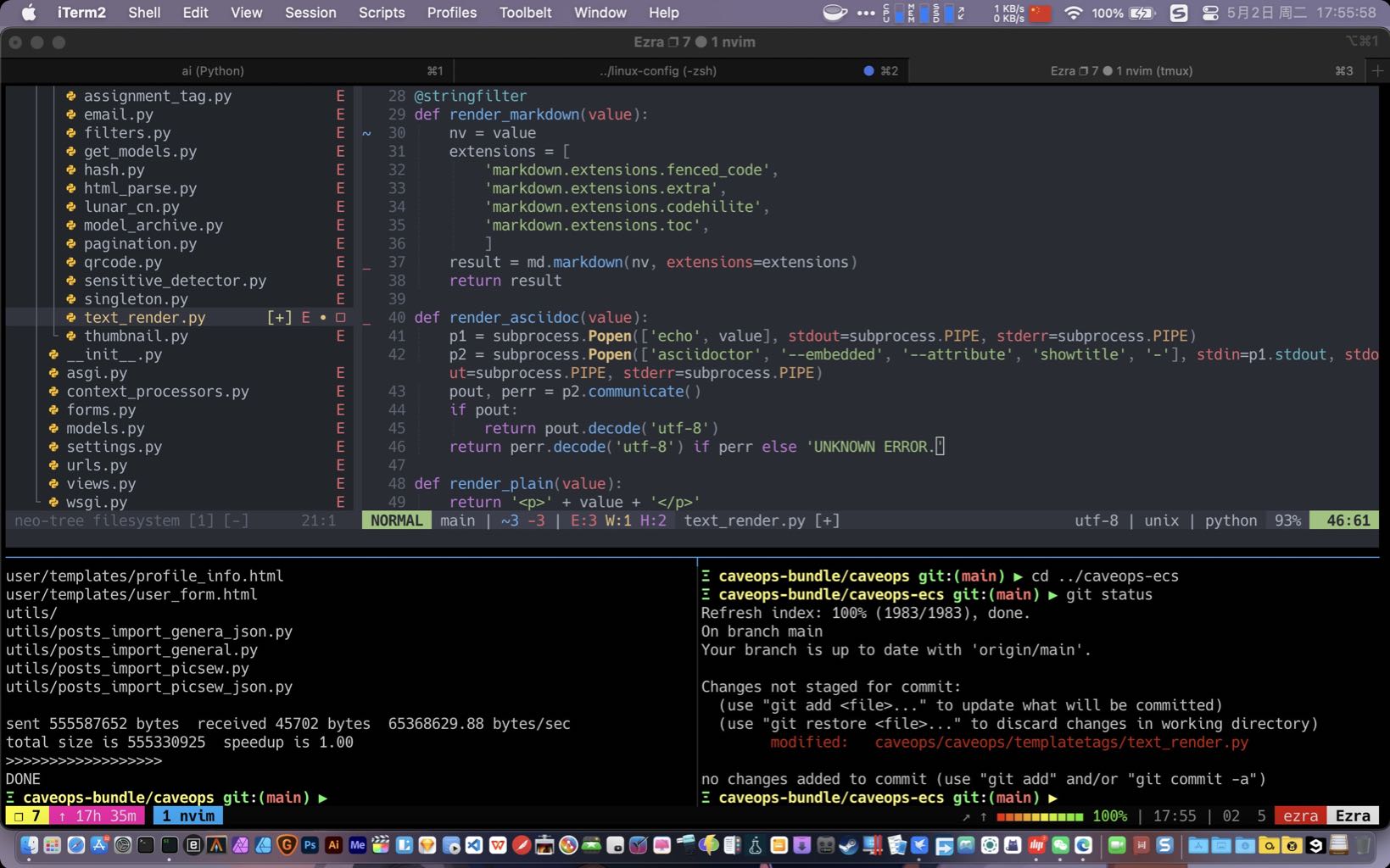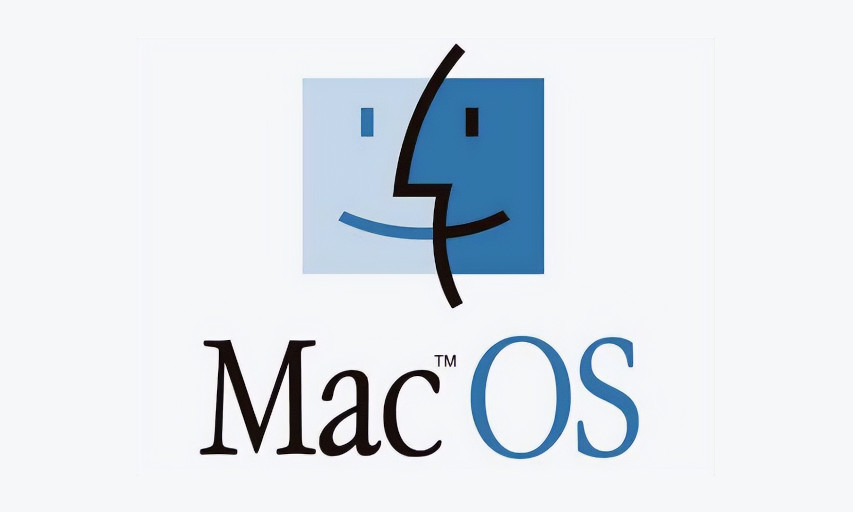You can use the command below to list which versions of macOS full installers are available to download on your Mac.
softwareupdate --list-full-installers|
Note
|
This list only includes versions of macOS that Apple will allow you to download to your Mac. The actual list available downloads is probably longer. |
Sonoma should appear in the list at least once. You can use softwareupdate to download a listed version of macOS.
For example, if macOS Sonoma 14.1 is shown, then command below would download this release.
softwareupdate --fetch-full-installer --full-installer-version 14.1You can get more information by entering the command below.
softwareupdate --helpThe steps below were taken from the Apple website Create a bootable installer for macOS.
Format as Mac OS Extended a 16 GB or larger USB flash drive. Use the name MyVolume.
Enter the command below.
sudo /Applications/Install\ macOS\ Sonoma.app/Contents/Resources/createinstallmedia --volume /Volumes/MyVolume