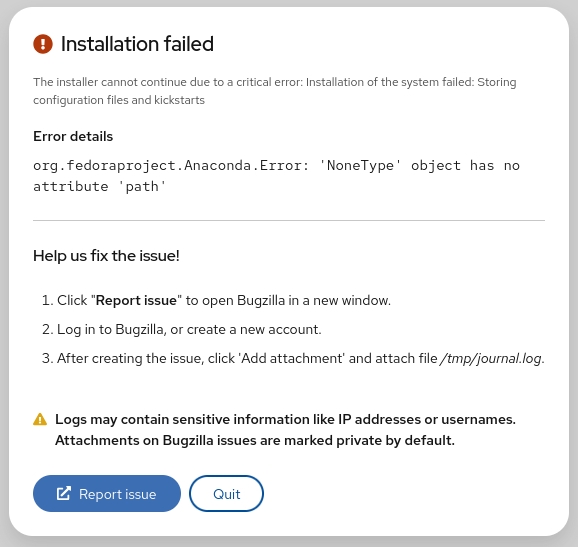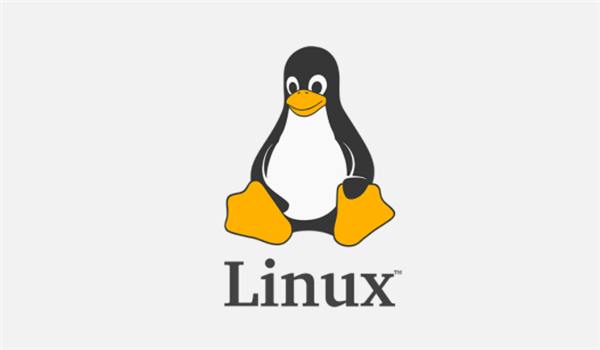There is a bit of a debate in some circles about using xargs vs. the -exec {} option that’s built into find itself. To me, however, it’s not much of a debate; -exec isn’t nearly as good as xargs for what I use find for. I tend to use it to perform tasks involving many files. “Move all these files there”, “copy all those directories there”, “Delete these links.”, etc.
This is where-execbreaks down andxargsshows its superiority. When you use-execto do the work you run a separate instance of the called program for each element of input. So iffindcomes up with 10,000 results, you runexec10,000 times. Withxargs, you build up the input into bundles and run them through the command as few times as possible, which is often just once. When dealing with hundreds or thousands of elements this is a big win forxargs.
That’s all nice and stuff, but you probably want to see it in action, right? Let’s run some numbers. Below is a listing of 1,668 .jpg files on my OS X system using both -exec and xargs:
time find . -name "*.jpg" -exec ls {} ;
real 0m6.618s user 0m1.465s sys 0m4.396s
Hmm, that’s not bad — seven seconds for over around 1,600 files, right? Let’s try it with xargs.
# time find . -name "*.jpg" -print0 | xargs -0 ls real 0m1.120s user 0m0.594s sys 0m0.527s
That’s one (1) second vs seven (7) seconds. Seriously; xargs is the way to go.