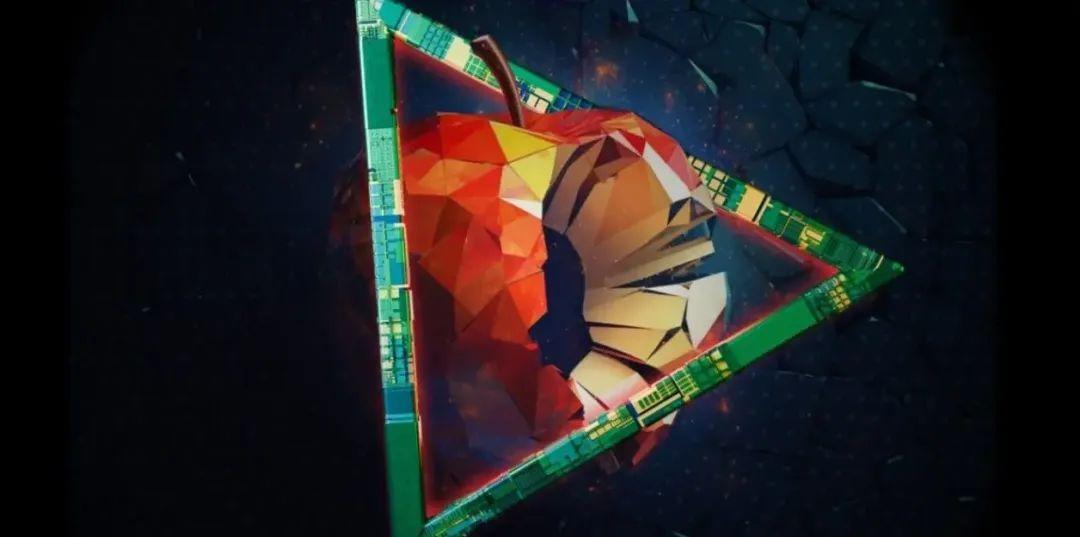SQL 标准中有 TRUNCATE table 语句, 用来清空表的所有内容,但 SQLite 不支持这个语句。在 SQLite 中直接使用 DELETE FROM table 就可以了。对于大多数 DBMS 来说, 用 DELETE 不如用 TRUNCATE 速度快, 因为 TRUNCATE 不用访问整个表, 不用记录数据的变动。
SQLite 虽然不支持 TRUNCATE, 但它对 DELETE 做了优化:
When the WHERE is omitted from a DELETE statement and the table being deleted has no triggers, SQLite uses an optimization to erase the entire table content without having to visit each row of the table individually. This “truncate” optimization makes the delete run much faster.
与此同时, 偶们通常还需要将自增列归零, 该怎么做呢?
在 SQLite 中定义自增列的语句像这样:
CREATE TABLE t_sample_table ( id INTEGER PRIMARY KEY AUTOINCREMENT, ... );
当 SQLite 数据库中包含自增列时, 会自动建立一个名为 sqlite_sequence 的表, 包含两个列: name 与 seq:
name记录自增列所在的表seq记录当前序号
所以如果想把某个自增列的序号归零, 修改 sqlite_sequence 表即可:
UPDATE sqlite_sequence SET seq = 0 WHERE name = 't_sample_table';
当然你也可以直接把该记录删掉:
DELETE FROM sqlite_sequence WHERE name = 't_sample_table';
要想将所有表的自增列都归零, 直接清空 sqlite_sequence 表就可以了:
DELETE FROM sqlite_sequence;