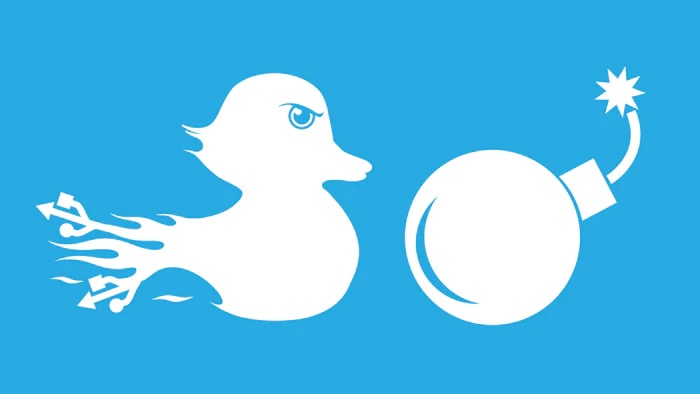SQLite
Installing update
$ sudo apt install sqlite3
And to run the sqlite program you do
$ sqlite3
If you do not give a filename parameter then sqlite creates a temporary database, but if you give a filename it creates or connects to that database
$ sqlite3 dbName
Special Commands
.help-- lists all of the speical commands.databases-- list names and files of attached databases.excel-- Display the output of next command in spreadsheet.quit-- Exit this program.mode-- to switch between the output formats default output mode is "list"
Changing Output Formats
The sqlite3 program is able to show the results of a query in 14 different formats:
- ascii, csv, html, json, list, quote, tabs, box, column, insert, line, markdown, table, table
Default
sqlite> .mode list
sqlite> select * from tbl1;
hello!|10
goodbye|20
sqlite>
Using the column type
sqlite> .mode column
sqlite> select * from tbl1;
one two
-------- ---
hello 10
goodbye 20
sqlite>
With markdown type
sqlite> .mode markdown
sqlite> select * from tbl1;
| one | two |
|---------|-----|
| hello! | 10 |
| goodbye | 20 |
Redirecting I/O
You can redirect the output from console to a file.
sqlite> .mode list
sqlite> .separator |
sqlite> .output test_file_1.txt
sqlite> select * from tbl1;
sqlite> .exit
$ cat test_file_1.txt
hello|10
goodbye|20
$
You can also read sql input text from a file.
sqlite> .read myscript.sql
You can export directly to excel instead of a file:
sqlite> .excel
sqlite> SELECT * FROM tab
Accessing ZIP Archives As Database Files
Instead of files, you can read and write ZIP archives
CREATE TABLE zip(
name, // Name of the file
mode, // Unix-style file permissions
mtime, // Timestamp, seconds since 1970
sz, // File size after decompression
rawdata, // Raw compressed file data
data, // Uncompressed file content
method // ZIP compression method code
);
Converting An Entire Database To An ASCII Text File
Use the ".dump" command to convert the entire contents of a database into a single ASCII text file.
$ sqlite3 ex1 .dump | gzip -c >ex1.dump.gz
There are more commands to learn but this is sufficent enough for now