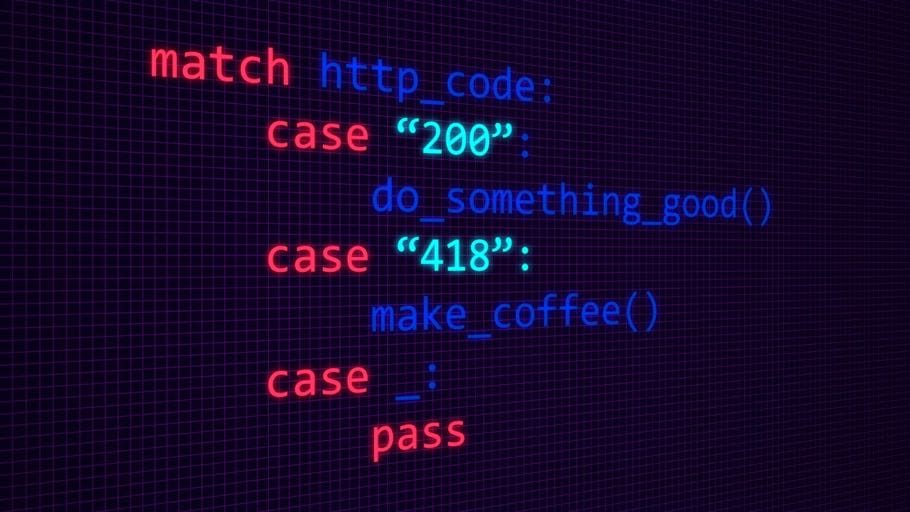Table of Content
用 Python 实现一个 GUI 计算器的基本思路,后面有时间会添加更高级的计算功能:
from __future__ import division
import ui
shows_result = False
def button_tapped(sender):
t = sender.title
global shows_result
label = sender.superview['label1']
label2 = sender.superview['label2']
if t in '0123456789':
if shows_result or label.text == '0':
label.text = t
else:
label.text += t
elif t == '.' and label.text[-1] != '.':
label.text += t
elif t in '+-÷×':
if label.text[-1] in '+-÷×':
label.text = label.text[:-1] + t
else:
label.text += t
elif t == 'AC':
label.text = '0'
elif t == 'C':
label.text = label.text[:-1]
if len(label.text) == 0:
label.text = '0'
elif t == '=':
try:
label2.text = label.text + ' ='
expr = label.text.replace('÷', '/').replace('×', '*')
label.text = str(eval(expr))
except (SyntaxError, ZeroDivisionError):
label.text = 'ERROR'
shows_result = True
if t != '=':
shows_result = False
label2.text = ''