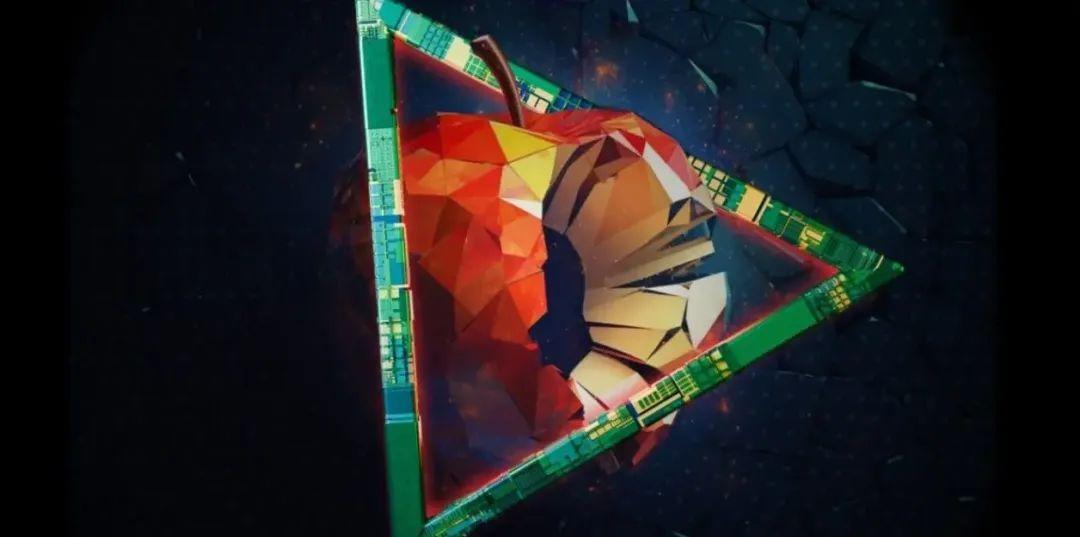Table of Content
本文介绍一个简单的自定义相机实例 Demo。
如我前面文章所说,首先需要包含 AVFoundation.framework,并导入头文件:
#import <AVFoundation/AVFoundation.h>
添加必要的属性:
// 处理输入输出设备的数据流动
@property (nonatomic, strong) AVCaptureSession *captureSession;
// 输入设备
@property (nonatomic, strong) AVCaptureDeviceInput *captureInput;
// 输出设备,本例输出静止图像
@property (nonatomic, strong) AVCaptureStillImageOutput *stillImageOutput;
// 预览层
@property (nonatomic, strong) AVCaptureVideoPreviewLayer *previewLayer;
创建必要的控件(略)并为控件添加属性:
// 放置 预览层 的视图
@property (nonatomic, weak) UIView *cameraShowView;
// 切换前后摄像头的按钮
@property (nonatomic, weak) UIButton *toggleButton;
// 拍照按钮
@property (nonatomic, weak) UIButton *shutterButton;
// 切换闪光灯模式的按钮
@property (nonatomic, weak) UIButton *flashButton;
对输入输出设备等进行初始化:
#pragma mark - 初始化
- (void)initialSession {
// 初始化 session 和设备
self.captureSession = [[AVCaptureSession alloc] init];
self.captureInput = [[AVCaptureDeviceInput alloc] initWithDevice:[self backCamera] error:nil];
// [self backCamera] 为自定义方法,参见下文
self.stillImageOutput = [[AVCaptureStillImageOutput alloc] init];
// 输出配置
NSDictionary *outputSettings = [[NSDictionary alloc] initWithObjectsAndKeys:AVVideoCodecJPEG, AVVideoCodecKey, nil];
[self.stillImageOutput setOutputSettings:outputSettings];
// 添加设备
if ([self.captureSession canAddInput:self.captureInput]) {
[self.captureSession addInput:self.captureInput];
}
if ([self.captureSession canAddOutput:self.stillImageOutput]) {
[self.captureSession addOutput:self.stillImageOutput];
}
// 拿到设备
AVCaptureDevice *device = self.captureInput.device;
// 修改前注意要锁定设备
if ([device lockForConfiguration:nil]) {
// 对焦模式
if ([device isFocusModeSupported:AVCaptureFocusModeContinuousAutoFocus]) {
[device setFocusMode:AVCaptureFocusModeContinuousAutoFocus];
} else if ([device isFocusModeSupported:AVCaptureFocusModeAutoFocus]) {
[device setFocusMode:AVCaptureFocusModeAutoFocus];
}
// 曝光模式
// if ([device isExposureModeSupported:AVCaptureExposureModeAutoExpose]) {
// [device setExposureMode:AVCaptureExposureModeAutoExpose];
// }
// 闪光灯模式
if ([device hasFlash]) {
[device setFlashMode:AVCaptureFlashModeAuto];
[device setTorchMode:AVCaptureTorchModeAuto];
}
// 修改后解锁设备
[device unlockForConfiguration];
}
}
配置预览层:
#pragma mark - 配置预览层
- (void)setUpCameraLayer {
// if (_cameraAvaible == NO) return;
if (self.previewLayer == nil) {
self.previewLayer = [[AVCaptureVideoPreviewLayer alloc] initWithSession:self.captureSession];
CALayer * viewLayer = [self.cameraShowView layer];
[viewLayer setMasksToBounds:YES];
[self.previewLayer setFrame:[UIScreen mainScreen].bounds];
[self.previewLayer setVideoGravity:AVLayerVideoGravityResizeAspectFill];
[viewLayer insertSublayer:self.previewLayer below:[[viewLayer sublayers] objectAtIndex:0]];
}
}
在合适的地方,例如 viewDidLoad 中调用初始化和配置预览层的方法:
// 初始化
[self initialSession];
// 配置预览层
[self setUpCameraLayer];
控制器视图显示后摄像头开始摄取图像:
// 开始
if (self.captureSession) {
[self.captureSession startRunning];
}
控制器视图消失后摄像头停止摄取图像:
- (void) viewDidDisappear:(BOOL)animated {
[super viewDidDisappear: animated];
// 结束
if (self.captureSession) {
[self.captureSession stopRunning];
}
}
获取摄像头:
#pragma mark - 获得前置
- (AVCaptureDevice *)frontCamera {
return [self cameraWithPosition:AVCaptureDevicePositionFront];
}
#pragma mark - 获得后置
- (AVCaptureDevice *)backCamera {
return [self cameraWithPosition:AVCaptureDevicePositionBack];
}
#pragma mark - 获得摄像头
- (AVCaptureDevice *)cameraWithPosition:(AVCaptureDevicePosition)position {
NSArray *devices = [AVCaptureDevice devicesWithMediaType:AVMediaTypeVideo];
for (AVCaptureDevice *device in devices) {
if ([device position] == position) {
return device;
}
}
return nil;
}
切换摄像头:
#pragma mark - 切换摄像头
- (void)toggleCamera {
NSUInteger cameraCount = [[AVCaptureDevice devicesWithMediaType:AVMediaTypeVideo] count];
if (cameraCount > 1) {
NSError *error;
AVCaptureDeviceInput *newVideoInput;
AVCaptureDevicePosition position = [[self.captureInput device] position];
if (position == AVCaptureDevicePositionBack)
newVideoInput = [[AVCaptureDeviceInput alloc] initWithDevice:[self frontCamera] error:&error];
else if (position == AVCaptureDevicePositionFront)
newVideoInput = [[AVCaptureDeviceInput alloc] initWithDevice:[self backCamera] error:&error];
else
return;
if (newVideoInput != nil) {
[self.captureSession beginConfiguration];
[self.captureSession removeInput:self.captureInput];
if ([self.captureSession canAddInput:newVideoInput]) {
[self.captureSession addInput:newVideoInput];
[self setCaptureInput:newVideoInput];
} else {
[self.captureSession addInput:self.captureInput];
}
[self.captureSession commitConfiguration];
} else if (error) {
[self showOpoosAlertViewWithContentText:[NSString stringWithFormat:@"%@", error] durationTime:2.0];
}
}
}
捕获图像拍摄照片:
#pragma mark - 拍照
- (void)shutterCamera {
AVCaptureConnection * videoConnection = [self.stillImageOutput connectionWithMediaType:AVMediaTypeVideo];
if (!videoConnection) {
[self showOpoosAlertViewWithContentText:@"拍摄失败" durationTime:2.0];
return;
}
// 捕获图像
[self.stillImageOutput captureStillImageAsynchronouslyFromConnection:videoConnection completionHandler:^(CMSampleBufferRef imageDataSampleBuffer, NSError *error) {
if (imageDataSampleBuffer == NULL) {
return;
}
NSData *imageData = [AVCaptureStillImageOutput jpegStillImageNSDataRepresentation:imageDataSampleBuffer];
UIImage *image = [UIImage imageWithData:imageData];
// 处理图像...
}];
}
好了,一个简单的自定义相机就完成了。