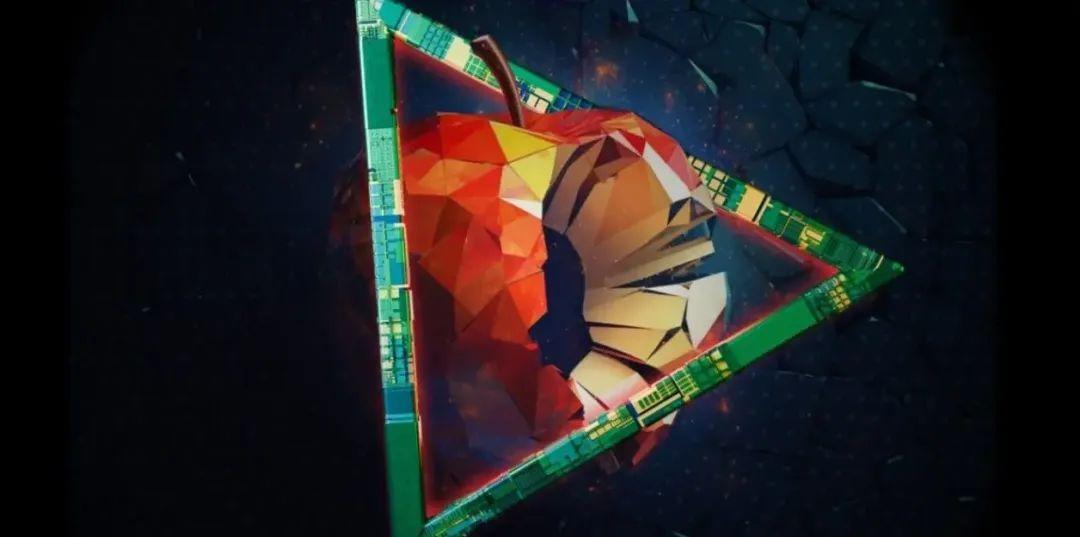iOS8以后, 苹果推出了新框架Wekkit, 提供了替换UIWebView的组件WKWebView。各种UIWebView的问题没有了, 速度更快了, 占用内存少了, 一句话, WKWebView是App内部加载网页的最佳选择!
先看下 WKWebView的特性:
- 在性能、稳定性、功能方面有很大提升
- 允许JavaScript的Nitro库加载并使用;
- 支持了更多的HTML5特性;
- 高达60fps的滚动刷新率以及内置手势;
- 将UIWebViewDelegate与UIWebView重构成了14类与3个协议 (查看苹果官方文档) ;
然后从以下几个方面说下WKWebView的基本用法:
- 加载网页
- 加载的状态回调
- 新的
WKUIDelegate协议 - 动态加载并运行
JS代码 - webView 执行
JS代码 JS调用App注册过的方法
一、加载网页
加载网页或HTML代码的方式与UIWebView相同, 代码示例如下:
WKWebView *webView = [[WKWebView alloc] initWithFrame:self.view.bounds];
[webView loadRequest:[NSURLRequest requestWithURL:[NSURL URLWithString:@"https://www.baidu.com"]]];
[self.view addSubview:webView];
二、加载的状态回调 (WKNavigationDelegate)
用来追踪加载过程 (页面开始加载、加载完成、加载失败) 的方法:
// 页面开始加载时调用
- (void)webView:(WKWebView _)webView didStartProvisionalNavigation:(WKNavigation_ )navigation; // 当内容开始返回时调用
- (void)webView:(WKWebView _)webView didCommitNavigation:(WKNavigation_ )navigation; // 页面加载完成之后调用
- (void)webView:(WKWebView _)webView didFinishNavigation:(WKNavigation_ )navigation; // 页面加载失败时调用
- (void)webView:(WKWebView _)webView didFailProvisionalNavigation:(WKNavigation_ )navigation;
页面跳转的代理方法:
// 接收到服务器跳转请求之后调用
- (void)webView:(WKWebView _)webView didReceiveServerRedirectForProvisionalNavigation:(WKNavigation_ )navigation; // 在收到响应后, 决定是否跳转
- (void)webView:(WKWebView _)webView decidePolicyForNavigationResponse:(WKNavigationResponse_ )navigationResponse decisionHandler:(void (^)(WKNavigationResponsePolicy))decisionHandler; // 在发送请求之前, 决定是否跳转
- (void)webView:(WKWebView _)webView decidePolicyForNavigationAction:(WKNavigationAction_ )navigationAction decisionHandler:(void (^)(WKNavigationActionPolicy))decisionHandler;
三、新的WKUIDelegate协议
这个协议主要用于WKWebView处理web界面的三种提示框(警告框、确认框、输入框), 下面是警告框的例子:
/**
- web界面中有弹出警告框时调用 *
- @param webView 实现该代理的webview
- @param message 警告框中的内容
- @param frame 主窗口
- @param completionHandler 警告框消失调用
*/
- (void)webView:(WKWebView _)webView runJavaScriptAlertPanelWithMessage:(NSString_ )message initiatedByFrame:(void (^)())completionHandler;
四、动态加载并运行JS代码
用于在客户端内部加入JS代码, 并执行, 示例如下:
// 图片缩放的js代码
NSString *js = @"var count = document.images.length;for (var i = 0; i < count; i++) {var image = document.images[i];image.style.width=320;};window.alert('找到' + count + '张图');";
// 根据JS字符串初始化WKUserScript对象
WKUserScript *script = [[WKUserScript alloc] initWithSource:js injectionTime:WKUserScriptInjectionTimeAtDocumentEnd forMainFrameOnly:YES];
// 根据生成的WKUserScript对象, 初始化WKWebViewConfiguration
WKWebViewConfiguration *config = [[WKWebViewConfiguration alloc] init];
[config.userContentController addUserScript:script];
_webView = [[WKWebView alloc] initWithFrame:self.view.bounds configuration:config];
[_webView loadHTMLString:@"<head></head><imgea src='https://www.nsu.edu.cn/v/2014v3/img/background/3.jpg' />"baseURL:nil];
[self.view addSubview:_webView];
五、webView 执行JS代码
用户调用用JS写过的代码, 一般指服务端开发的:
//javaScriptString是JS方法名, completionHandler是异步回调block
[self.webView evaluateJavaScript:javaScriptString completionHandler:completionHandler];
scriptMessageHandler是代理回调, JS调用name方法后, OC会调用scriptMessageHandler指定的对象。
JS在调用OC注册方法的时候要用下面的方式:
window.webkit.messageHandlers.<name>.postMessage(<messagebody>)
注意, name(方法名)是放在中间的, messageBody只能是一个对象, 如果要传多个值, 需要封装成数组, 或者字典。整个示例如下:
// OC注册供JS调用的方法
[[_webView configuration].userContentController addScriptMessageHandler:self name:@"closeMe"];
// OC在JS调用方法做的处理
- (void)userContentController:(WKUserContentController *)userContentController didReceiveScriptMessage:(WKScriptMessage *)message {
NSLog(@"JS 调用了 %@ 方法, 传回参数 %@",message.name,message.body);
}
// JS调用
window.webkit.messageHandlers.closeMe.postMessage(null);
如果你在self的dealloc打个断点, 会发现self没有释放!这显然是不行的!谷歌后看到一种解决方法, 如下:
@interface WeakScriptMessageDelegate : NSObject<WKScriptMessageHandler>
@property (nonatomic, weak) id<WKScriptMessageHandler> scriptDelegate;
- (instancetype)initWithDelegate:(id<WKScriptMessageHandler>)scriptDelegate;
@end
@implementation WeakScriptMessageDelegate
- (instancetype)initWithDelegate:(id<WKScriptMessageHandler>)scriptDelegate {
self = [super init];
if (self) {
_scriptDelegate = scriptDelegate;
}
return self;
}
- (void)userContentController:(WKUserContentController *)userContentController didReceiveScriptMessage:(WKScriptMessage *)message {
[self.scriptDelegate userContentController:userContentController didReceiveScriptMessage:message];
}
@end
思路是另外创建一个代理对象, 然后通过代理对象回调指定的self,
WKUserContentController *userContentController = [[WKUserContentController alloc] init];
[userContentController addScriptMessageHandler:[[WeakScriptMessageDelegate alloc] initWithDelegate:self] name:@"closeMe"];
运行代码, self释放了, WeakScriptMessageDelegate却没有释放啊啊啊!
还需在self的dealloc里面 添加这样一句代码:
[[_webView configuration].userContentController removeScriptMessageHandlerForName:@"closeMe"];
至此, 问题解决。
目前大多数App需要支持iOS7以上的版本, 而WKWebView只在iOS8后才能用, 所以需要一个兼容性方案, 既iOS7下用UIWebView, iOS8后用WKWebView。兼容性方案可以参考: IMYWebView