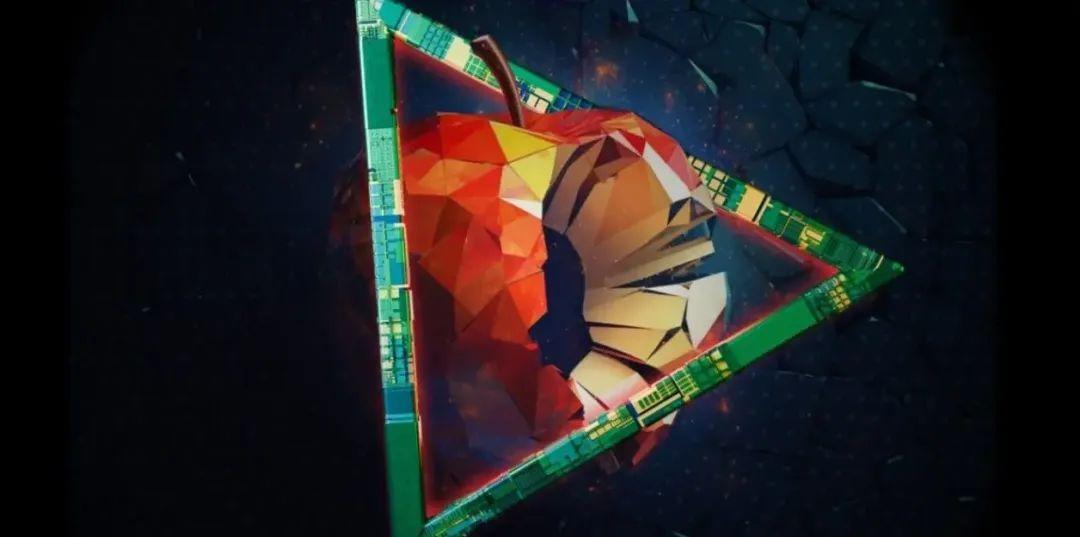Table of Content
接上文,本篇是 Swift 版本。
//
// Console.swift
// Console
//
// Created by Meniny on 15/7/27.
// Copyright © 2015年 Meniny. All rights reserved.
//
import Foundation
/*!
* @method println:
*
* @discussion custom print function
*
*/
class func println<T>(message: T, file: String = __FILE__, method: String = __FUNCTION__, line: Int = __LINE__) {
#if DEBUG
print("* ----------------------\n* File: \((file as NSString).lastPathComponent)\n* Line: \(line)\n* Function: \(method)\n* \(message)\n")
#else
// save logs
#endif
}
与上一篇类似,我们的输出依然会额外添加文件名、方法名、行号等信息。
let abc = "def"
println("abc = \(abc)")
println("Some log")
看看输出结果:
* ----------------------
* File: ViewController.swift
* Line: 19
* Function: viewDidLoad()
* abc = def
* ----------------------
* File: ViewController.swift
* Line: 20
* Function: viewDidLoad()
* Some log