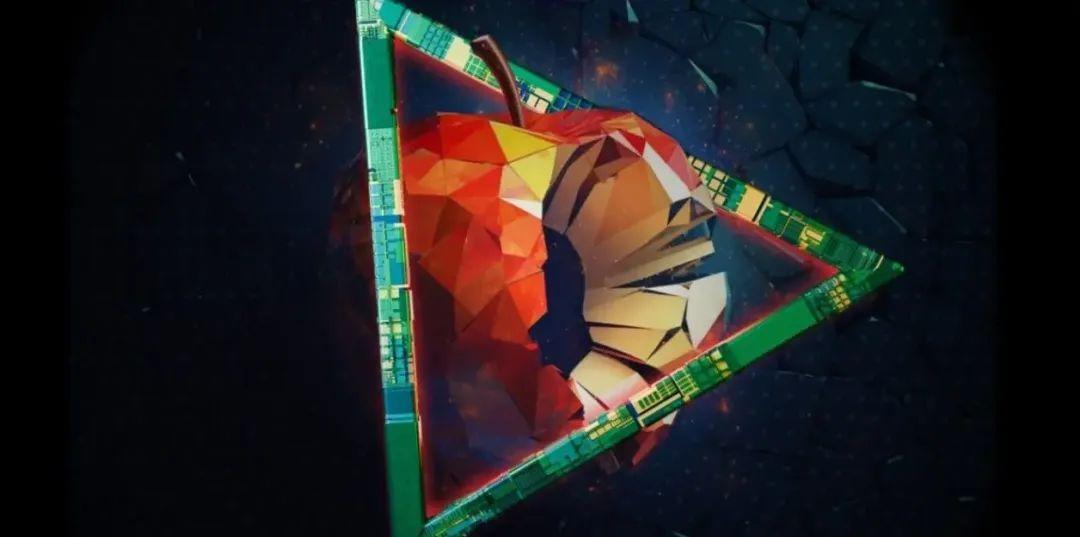Table of Content
Implement like below:
func tableView(_ tableView: UITableView, trailingSwipeActionsConfigurationForRowAt indexPath: IndexPath) -> UISwipeActionsConfiguration? {
let delete = UIContextualAction(style: .destructive, title: "Delete") { (action, sourceView, completionHandler) in
print("index path of delete: \(indexPath)")
completionHandler(true)
}
let swipeAction = UISwipeActionsConfiguration(actions: [delete])
swipeAction.performsFirstActionWithFullSwipe = false // This is the line which disables full swipe
return swipeAction
}
And remove the other functions if you implement any like editingStyle and editActionsForRowAt.