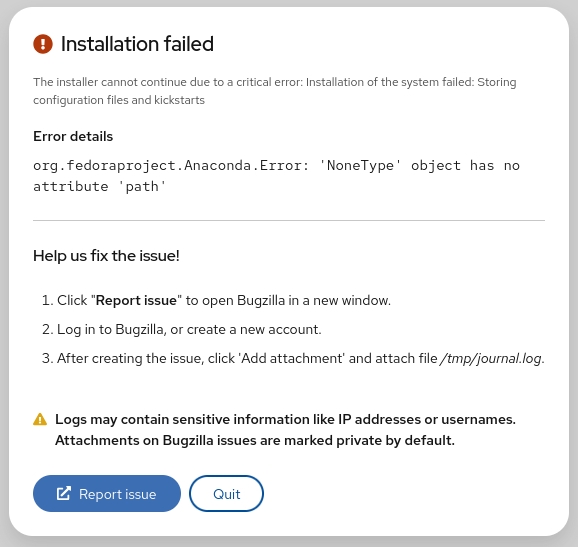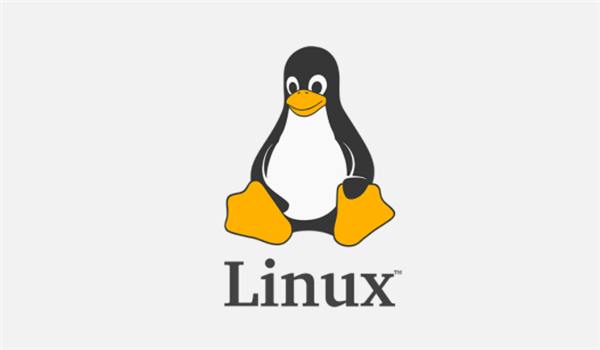Trying to install these packages leads to the following errors:
E: Package 'gconf-service' has no installation candidate
E: Package 'gconf2' has no installation candidate
E: Package 'libgconf-2-4' has no installation candidate
Removing these packages from DEBIAN/control depends line seems to solve the problem (similar to this). gconf is deprecated, and Gnome does not use it anymore.
If you go with the updating the .deb file option:
Extract the .deb file, e.g. balena-etcher_1.19.22_amd64.deb, using the default decompress option in Nautilus.
Next, go into the folder, balena-etcher_1.19.22_amd64/DEBIAN and remove the following dependencies from the control file (you can use any editor for that):
gconf2
gconf-service
libgconf-2-4
Next repackage the folder as an installable .deb file again:
dpkg-deb --build balena-etcher_1.19.22_amd64/
And install it using:
sudo dpkg -i balena-etcher_1.19.22_amd64.deb
Then, I also experienced chrome sandbox issues which I solved in this way:
sudo mkdir -p /opt/balenaEtcher/
sudo ln -s /usr/lib/balena-etcher/chrome-sandbox /opt/balenaEtcher/chrome-sandbox
sudo chown root:root /usr/lib/balena-etcher/chrome-sandbox
sudo chmod 4755 /usr/lib/balena-etcher/chrome-sandbox
Verify with
ls -l /usr/lib/balena-etcher/chrome-sandbox
I opted for the symlink option as I got an warning where it was unable to find
/opt/balenaEtcher/chrome-sandbox.