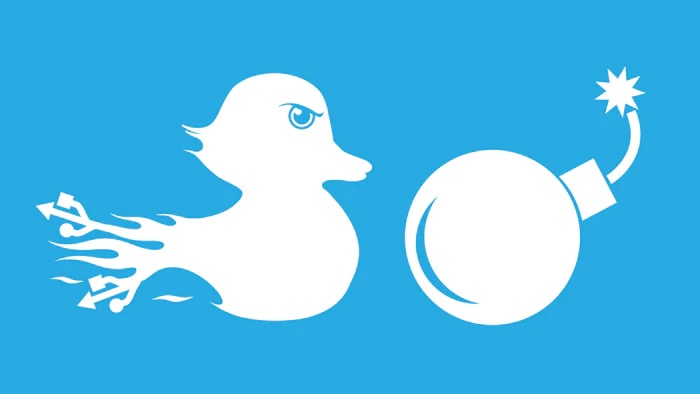Jquery
jQuery is a lightweight, "write less, do more", JavaScript library. jQuery also simplifies a lot of the complicated things from JavaScript, like AJAX calls and DOM manipulation.
Installation
There are several ways to start using jQuery on your web site. You can: - Download the jQuery library from jQuery.com - Include jQuery from a CDN, like Google
CDN Example:
<script src="https://ajax.googleapis.com/ajax/libs/jquery/3.5.1/jquery.min.js"></script>
Getting Started
With jQuery you select (query) HTML elements and perform "actions" on them.
Basic syntax is: $(selector).action()
- A $ sign to define/access jQuery
- A (selector) to "query (or find)" HTML elements
- A jQuery action() to be performed on the element(s)
$(this).hide() // hides the current element.
$("p").hide() // hides all the p elements
$(".test").hide() // hides all elements with class="test"
$("#test").hide() // hides the element with id="test"
$(document).ready(function(){
// All jQuery methods go into this document event because
// this prevents the browser running the jquery before the
// HTML and CSS is loaded. It is a good practice
});
// Few Selector Examples
$("*") // Selects all elements
$(this) // Sets the current HTML element
$("p.intro") // Selects all <p> elements with class="intro"
$("p:first") // Selects the first <p> element
Events:
// You can have a single event bind to a
// selector or you can chain multiple with "on" keyword
$("p").click(function(){
// single event
});
// Chained binding
$("p").on({
mouseenter: function(){
$(this).css("background-color", "lightgray");
},
mouseleave: function(){
$(this).css("background-color", "lightblue");
},
click: function(){
$(this).css("background-color", "yellow");
}
});
jQuery Effects
$("p").hide(); // hides the element
$("p").show(); // shows the element
// fade in and out for elements
$("button").click(function(){
$("#div1").fadeIn();
$("#div2").fadeIn("slow");
$("#div3").fadeIn(3000);
});
View all effects reference
jQuery Traversing
$("span").parent();
$("div").children();
$("h2").siblings();
$("h2").next();
$("div").first();
// and much more ... check jquery
// traversing in reference docs
jQuery AJAX
LOAD
syntax:
$(selector).load(URL,data,callback);
- The required URL parameter specifies the URL you wish to load.
- The optional data parameter specifies a set of querystring key/value pairs to send along with the request.
- The optional callback parameter is the name of a function to be executed after the load() method is completed.
jquery example:
$(document).ready(function(){
$("button").click(function(){
$("#div1").load("demo_test.txt");
});
});
The optional callback parameter specifies a callback function to run when the load() method is completed. The callback function can have different parameters:
- responseTxt - contains the resulting content if the call succeeds
- statusTxt - contains the status of the call
- xhr - contains the XMLHttpRequest object
$("button").click(function(){
$("#div1").load("demo_test.txt", function(responseTxt, statusTxt, xhr){
if(statusTxt == "success")
alert("External content loaded successfully!");
if(statusTxt == "error")
alert("Error: " + xhr.status + ": " + xhr.statusText);
});
});
GET/POST
The jQuery get() and post() methods are used to request data from the server with an HTTP GET or POST request.
GET Request syntax:
$.get(URL, callback);
example:
$("button").click(function(){
$.get("demo_test.asp", function(data, status){
alert("Data: " + data + "\nStatus: " + status);
});
});
The second parameter is a callback function. The first callback parameter holds the content of the page requested, and the second callback parameter holds the status of the request.
POST Request Syntax:
$.post(URL,data,callback);
example:
$("button").click(function(){
$.post("demo_test_post.asp",
{
name: "Donald Duck",
city: "Duckburg"
},
function(data, status){
alert("Data: " + data + "\nStatus: " + status);
});
});
- The first parameter of $.post() is the URL we wish to request ("demo_test_post.asp").
- Then we pass in some data to send along with the request (name and city).
- The ASP script in "demo_test_post.asp" reads the parameters, processes them, and returns a result.
- The third parameter is a callback function. The first callback parameter holds the content of the page requested, and the second callback parameter holds the status of the request.