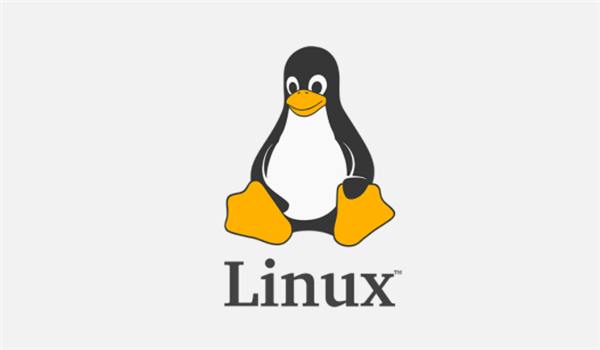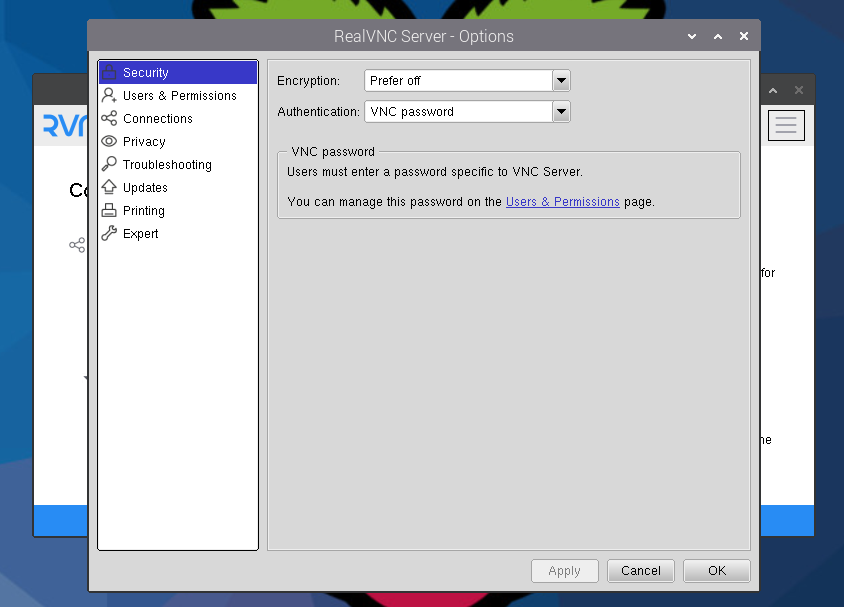Table of Content
After install a Linux system on your ROG Flow Z13, the screen will jitter like crazy and is nearly unusable.
Fix
To fix this, you must disable Intel's Panel Self Refresh feature (well, there is obviously a bug with the feature on the Flow Z13) by editting the GRUB file.
Simply look for the line that starts with GRUB_CMDLINE_LINUX= in /etc/defaults/grub and add i915.enable_psr=0 and ibt=off to the line.
For example:
# from:
HRUB_CMDLINE_LINUX=""
# TO:
GRUB_CMDLINE_LINUX="i915.enable_psr=0 ibt=off"
Then, run sudo update-grub in terminal.
Live ISO
For live isos, press E at the GRUB screen and add the above options, press Ctrl + X to boot. Done.