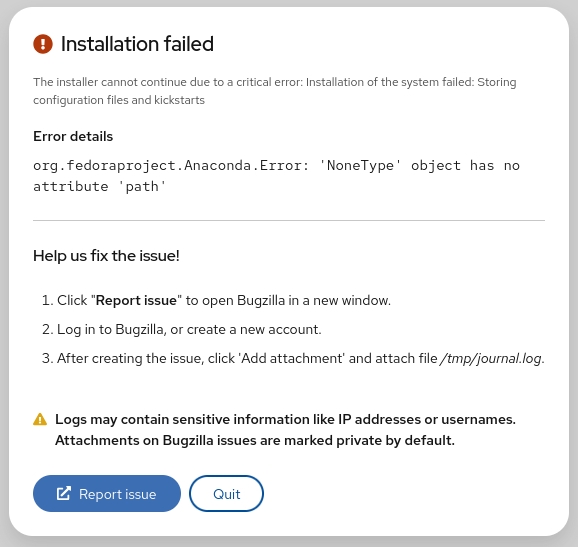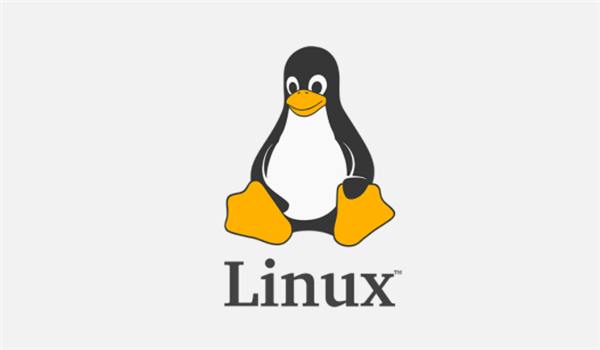Table of Content
It is easiest to install Git on Linux using the preferred package manager of your Linux distribution. If you prefer to build from source, you can find tarballs on kernel.org. The latest version is 2.26.2.
Debian/Ubuntu
For the latest stable version for your release of Debian/Ubuntu
# apt-get install git
For Ubuntu, this PPA provides the latest stable upstream Git version
# add-apt-repository ppa:git-core/ppa
# apt update; apt install git
Fedora
# yum install git (up to Fedora 21)
# dnf install git (Fedora 22 and later)
Gentoo
# emerge --ask --verbose dev-vcs/git
Arch Linux
# pacman -S git
openSUSE
# zypper install git
Mageia
# urpmi git
Nix/NixOS
# nix-env -i git
FreeBSD
# pkg install git
Solaris 9/10/11 (OpenCSW)
# pkgutil -i git
Solaris 11 Express
# pkg install developer/versioning/git
OpenBSD
# pkg_add git
Alpine
$ apk add git
Red Hat Enterprise Linux, Oracle Linux, CentOS, Scientific Linux, et al.
RHEL and derivatives typically ship older versions of git. You can download a tarball and build from source, or use a 3rd-party repository such as the IUS Community Project to obtain a more recent version of git.
Slitaz
$ tazpkg get-install git