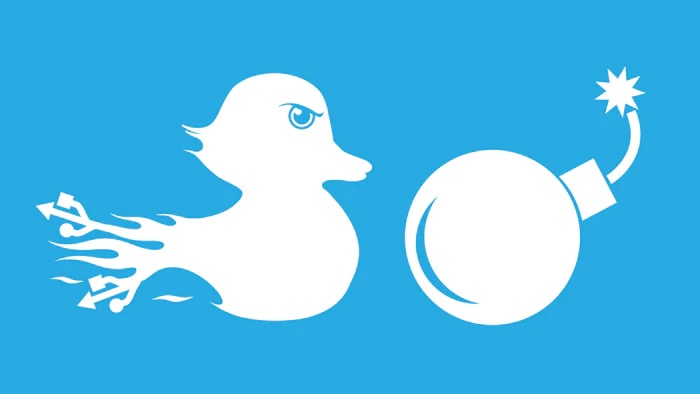Table of Content
Manage images
docker build
docker build [options] .
-t "app/container_name" # name
--build-arg APP_HOME=$APP_HOME # Set build-time variables
Create an image from a Dockerfile.
docker run
docker run [options] IMAGE
# see `docker create` for options
Example
$ docker run -it debian:buster /bin/bash
Run a command in an image.
Manage containers
docker create
docker create [options] IMAGE
-a, --attach # attach stdout/err
-i, --interactive # attach stdin (interactive)
-t, --tty # pseudo-tty
--name NAME # name your image
-p, --publish 5000:5000 # port map (host:container)
--expose 5432 # expose a port to linked containers
-P, --publish-all # publish all ports
--link container:alias # linking
-v, --volume `pwd`:/app # mount (absolute paths needed)
-e, --env NAME=hello # env vars
Example
$ docker create --name app_redis_1 \
--expose 6379 \
redis:3.0.2
Create a container from an image.
docker exec
docker exec [options] CONTAINER COMMAND
-d, --detach # run in background
-i, --interactive # stdin
-t, --tty # interactive
Example
$ docker exec app_web_1 tail logs/development.log
$ docker exec -t -i app_web_1 rails c
Run commands in a container.
docker start
docker start [options] CONTAINER
-a, --attach # attach stdout/err
-i, --interactive # attach stdin
docker stop [options] CONTAINER
Start/stop a container.
docker ps
$ docker ps
$ docker ps -a
$ docker kill $ID
Manage containers using ps/kill.
docker logs
$ docker logs $ID
$ docker logs $ID 2>&1 | less
$ docker logs -f $ID # Follow log output
See what’s being logged in an container.
Images
docker images
$ docker images
REPOSITORY TAG ID
ubuntu 12.10 b750fe78269d
me/myapp latest 7b2431a8d968
$ docker images -a # also show intermediate
Manages images.
docker rmi
docker rmi b750fe78269d
Deletes images.
Clean up
Clean all
docker system prune
Cleans up dangling images, containers, volumes, and networks (ie, not associated with a container)
docker system prune -a
Additionally remove any stopped containers and all unused images (not just dangling images)
Containers
# Stop all running containers
docker stop $(docker ps -a -q)
# Delete stopped containers
docker container prune
Images
docker image prune [-a]
Delete all the images
Volumes
docker volume prune
Delete all the volumes
Also see
- Getting Started (docker.io)