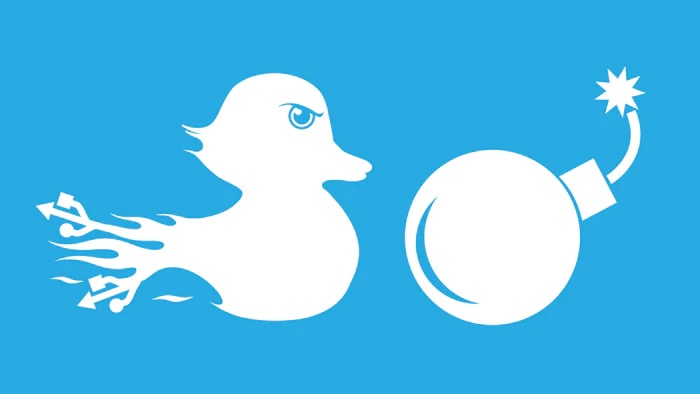1. 概述 / Introduction
1.1. 目标 / Purpose
这篇文章的主要目标是帮助你从整体上对前端开发的基本逻辑与页面实现的难易程度有一定的了解和认识
1.2. 技能 / Skills
一个网站页面的开发通常涉及到以下几种技能:
-
HTML:超文本标记语言,是 XML 语言的一个子集,用于定义网页内容的结构。
-
CSS:层叠样式表,用于为网页元素定义诸如颜色、字体、阴影等样式。
-
Script:各种不同的脚本语言可用于实现更复杂和实时的特性,最常用的是 JavaScript 语言。
1.3. 编辑器 / Editors
无论 HTML、CSS 还是 JS,其代码文件本质上都与我们常见的 txt 文件没有任何区别,因此任何可用于编辑并保存纯文本文件的编辑器均可使用,例如 Windows 自带的记事本、Atom、Visual Studio Code 等。
2. HTML
HTML 是 XML 语言的一个子集,与 XML 一样是通过 <标签名>内容</标签名> 的形式定义结构的。当然,HTML 中的标签名是有指定词汇的,浏览器会根据标签名对标签进行渲染。
2.1. 基本结构 / Basic Structure
通常,我们会在 HTML 代码第一行写上 <!DOCTYPE html> 来注明此段代码为 HTML 格式。
接下来,在最外层,我们使用 <html> 与 </html> 标签包裹以定义这段 HTML 代码的起止范围。
在 <html>/</html> 内,分别为 <head>/</head> 与 <body>/</body> 定义的头部和主体内容的起至范围,前者将包含页面基础信息的定义,后者将包含页面元素及其结构的定义。
下面是一段十分简单的 HTML 代码示例:
<!DOCTYPE html>
<html>
<head>
<title>Title</title>
<link rel="stylesheet" href="stylesheet.css">
</heads>
<body>
<div class="container">
<p>Deserunt excepteur sunt nisi quis dolore culpa eiusmod excepteur cillum voluptate aliqua. Eiusmod proident esse aute irure deserunt aute ex sunt dolore eiusmod dolor amet eiusmod. Proident fugiat aliqua nisi Lorem anim deserunt eiusmod ut consectetur cupidatat nulla qui est ex.</p>
</div>
</body>
</html>2.2. 头部 / Head
2.2.1. 标题 / Title
在 <head>/</head> 标签内,一般至少会使用 <title>标题文字</title> 的形式定义页面标题。
2.3. 样式 / Styles
在 <head>/</head> 或 <body>/</body> 标签内,我们可以将 CSS 样式直接写在 <style type="text/css"> 于 </style> 之间。
例如:
<head>
<title>CSS</title>
<style type="text/css">
body {
background-color: #ffd43b;
}
</style>
</head>2.4. 脚本 / Scripts
同理,我们可以将脚本也直接写在 <script type="text/javascript"> 于 </script> 之间。
<head>
<title>JS</title>
<script type="text/javascript">
console.log('before: Hello, World!');
</script>
</head>
<body>
<p>Anim anim et officia nostrud duis deserunt sunt incididunt eu labore consectetur mollit. Consequat aliquip nulla esse nisi eu irure reprehenderit. Dolore do ullamco velit aliqua dolore occaecat qui veniam aliqua tempor incididunt amet velit. Duis laborum Lorem tempor tempor quis ex aliquip commodo do esse duis ullamco proident mollit. Tempor voluptate exercitation adipisicing Lorem aute. Laboris culpa in eu do. Lorem exercitation ipsum laborum exercitation et adipisicing in occaecat aliqua elit sunt adipisicing.</p>
<script type="text/javascript">
console.log('after: Hello, World!');
</script>
</body>2.5. 文件链接 / File Linking
如果你使用的是外部的 CSS/JS/图标 文件,则可以通过类似下面的方式链接到页面中:
<link href="/path/to/stylesheet.css" rel="stylesheet">`
<link src="/path/to/javascript.js">`
<link href="/path/to/icon.png" rel="apple-touch-icon">2.6. 主体 / Body
在主体部分,我们将定义页面中的各种元素及其结构关系,在 HTML 已经定义了诸多元素标签,他们大多是两两成对出现。
| 标签 | 说明 | 示例 |
|---|---|---|
|
一种通用的容器标签,没有特殊含义,一般用于对元素标签进行分组。 |
一些内容
|
|
段落标签,顾名思义用于放置文字段落。 |
Velit labore ad tempor minim consectetur adipisicing. |
|
超链接标签,一般在页面点击跳转都是使用这种标签。 |
|
|
一种通用的行内容器,并无特殊含义,一般用于对元素标签进行分组。 |
Dolore adipisicing quis qui mollit et sint laboris. |
|
图像标签,用于展示指定的图像内容。并不两两成对。 |
 |
|
强调文字标签。 |
Anim aliqua laboris nulla ea aliquip deserunt aute sit sit. |
|
斜体文字标签。 |
Velit aliquip anim laborum velit qui occaecat deserunt deserunt eu aute ipsum eu. |
|
粗体文字标签。 |
Velit aliquip anim laborum velit qui occaecat deserunt deserunt eu aute ipsum eu. |
|
重要文字标签。 |
Velit aliquip anim laborum velit qui occaecat deserunt deserunt eu aute ipsum eu. |
|
高亮文字标签。 |
Velit aliquip anim laborum velit qui occaecat deserunt deserunt eu aute ipsum eu. |
|
删划线文字标签。 |
Velit aliquip anim laborum velit qui occaecat |
|
下标标签。 |
Velit aliquip anim laborum velit qui occaecat deserunt deserunt eu aute ipsum eu. |
|
上标标签。 |
Velit aliquip anim laborum velit qui occaecat deserunt deserunt eu aute ipsum eu. |
|
小文字标签。 |
Velit aliquip anim laborum velit qui occaecat deserunt deserunt eu aute ipsum eu. |
|
断行标签。并不两辆成对。 |
Velit aliquip anim laborum velit qui occaecat |
|
源代码标签。 |
Velit aliquip anim laborum velit qui occaecat |
|
音频标签。 |
|
|
视频标签。 |
|
|
引用块标签。 |
The blockquote element indicates an extended quotation. |
|
可展开的额外信息标签。 |
Html CheatsheetInline elements Block elements |
|
无序列表标签。 |
|
|
有序列表标签。 |
|
|
水平横线标签。 |
after |
|
1~6级标题标签。 |
This is Heading 1
This is Heading 2
This is Heading 3
This is Heading 4
This is Heading 5
This is Heading 6 |
当然,在 HTML 5 规范中还定义了很多其他标签,此处不进行赘述。
3. CSS
CSS 代码用于定义页面元素的样式,例如字体、字号、颜色、阴影等,它甚至还可以进行图形绘制、帧动画定义等操作。
3.1. 基础 / Basic
CSS 代码会通过 HTML 标签及其类(class)、标识(id)等特征定位元素,并据此为元素设定样式。
<div class="sample-container" id="main">
<div class="shadowed color-filled" id="box-01">01</div>
<div class="shadowed color-filled" id="box-02">02</div>
<div class="shadowed color-filled" id="box-03">03</div>
</div>在这段代码中,最外层的 div 只有一个 class 为 sample-container,内部的 div 均有两个 class 为 shadowed 与 color-filled。
当有超过一个 class 时,使用空格分隔。
|
据此,我们可以为上面的 HTML 文件定义一些样式:
* {
outline: none;
box-sizing: border-box;
}
div {
color: #1482E8;
font-size: 30px;
padding: 20px;
}
.sample-container {
background-color: #012F48;
}
.sample-container * {
margin: 10px;
}
.shadowed {
box-shadow: -8px 0 0 0 #7E88A2, 8px 0 0 0 #7E88A2;
}
.color-filled {
background-color: #ffd43b;
}
#box-03:hover {
background-color: #F0811A;
}这段代码做了什么事呢?
-
通过
* { … }为所有元素设定了一些样式; -
通过
div { … }为所有div标签设定了一些样式; -
通过
.sample-container { … }为class为sample-container的元素设定了一些样式; -
通过
.sample-container * { … }为class为sample-container的元素的所有子元素设定了一些样式; -
通过
#box-03:hover { … }为id为box-03的元素的hover状态设定了一些样式。
CSS 的基本语法为:
选择器 {
属性: 取值;
属性: 取值;
}<标签 style="属性: 取值; 属性: 取值;"></标签>
<标签 style="属性: 取值; 属性: 取值;" />以上代码的效果如下:
3.1.1. 选择器 / Selectors
上面示例代码中,*/div/.sample-container/.sample-container */#box-03:hover 等均被称为选择器,通过指定的规则选择 HTML 中的对应元素。
| 选择器 | 示例 | |
|---|---|---|
|
|
选择所有 |
|
|
选择所有 |
|
|
选择所有 |
|
|
选择所有 |
|
|
选择所有元素。 |
|
|
选择所有 |
|
|
选择所有 |
|
|
选择所有 |
|
|
选择所有处于 |
|
|
选择所有父元素为 |
|
|
选择第一个紧跟 |
|
|
选择所有在 |
|
|
选择所有拥有 |
|
|
选择所有 |
|
|
选择所有 |
|
|
选择所有 |
|
|
选择所有 |
|
|
选择所有 |
|
|
选择所有 |
|
|
选择所有 |
|
|
在所有 |
|
|
在所有 |
|
|
选择所有 |
|
|
选择所有 |
|
|
选择所有 |
|
|
选择所有没有子元素(包括文字节点)的 |
|
|
选择所有 |
|
|
选择所有刚好是其父元素的首个子元素的 |
|
|
选择所有 |
|
|
选择所有 |
|
|
选择所有刚好是其父元素的首个子 |
|
|
选择所有 |
|
|
选择处于 |
|
|
选择所有处于 |
|
|
选择所有 |
|
|
选择所有 |
|
|
选择所有 |
|
|
选择所有 |
|
|
选择所有刚好是其父元素的最后一个子元素的 |
|
|
选择所有刚好是其父元素的最后一个子 |
|
|
选择所有未访问过 ( |
|
|
选择所有列表项的 |
|
|
选择所有不是 |
|
|
选择所有刚好是其父元素的第 2 个子元素的 |
|
|
选择所有刚好是其父元素的倒数第 2 个子元素的 |
|
|
选择所有刚好是其父元素的倒数第 2 个子 |
|
|
选择所有刚好是其父元素的第 2 个子 |
|
|
选择所有刚好是其父元素的唯一子 |
|
|
选择所有刚好是其父元素的唯一子元素的 |
|
|
选择所有没有 |
|
|
选择 |
|
|
选择设定了 |
|
|
选择设定了 |
|
|
选择未设定了 |
|
|
选择设定了 |
|
|
选择 HTML 文档的根元素。 |
|
|
选择元素中被用户选中的部分。 |
|
|
选择当前激活且为 |
|
|
选择所有所有 |
|
|
选择所有访问过 ( |
3.2. 盒子模型 / Box Model
如上即为盒子模型。
-
margin为外边距; -
border为边框; -
padding为内边距; -
content为内容区域。
通常在使用盒子模型之前我们会首先定义以下样式:
* {
outline: none;
box-sizing: border-box;
}3.3. 属性 / Properties
| 属性 | 示例 | |
|---|---|---|
|
|
Non quis elit irure veniam nulla ex. |
|
|
Non quis elit irure veniam nulla ex. |
|
|
Non quis elit irure veniam nulla ex. |
|
|
Non quis elit irure veniam nulla ex. |
|
|
|
|
||
|
|
|
|
|
|
|
|
|
|
|
|
|
|
|
|
|
|
|
||
|
||
|
||
|
||
|
|
|
|
|
|
|
|
Exercitation dolor esse reprehenderit nisi enim minim laborum amet. Consequat ad dolore consectetur occaecat ea consequat est cupidatat sit occaecat consectetur irure duis. Nisi enim sit ad voluptate velit magna ullamco elit minim. |
|
|
TRANSGORM
|
|
|
Nisi dolore irure velit aliqua id deserunt in aliqua sint aliqua nulla deserunt. |
3.4. 媒体查询 / Media Queries
Media Queries 的基本语法为:
@media not|only mediatype and (media feature) {
/* CSS Code */
}<link rel="stylesheet" media=mediatype and|not|only (media feature href="mystylesheet.css">例如:
@media screen and (max-width: 480px) { ... }
@media screen and (max-width: 600px), (max-height: 500px) { ... }
@media print { ... }
@media (prefers-color-scheme: dark) { ... }3.4.1. 媒体类型 / Media Type
-
all -
print -
screen -
speech
3.4.2. 媒体特性 / Media Feature
特性 |
说明 |
|
viewport 宽度 |
|
viewport 高度 |
|
viewport 朝向 |
|
宽高比 |
|
每种颜色的位数 |
|
可显示的颜色数 |
|
灰度设备的颜色 |
|
设备分辨率 |
|
设备扫描进程 |
|
设备是网格 ( |
3.5. 布局 / Layout
3.5.1. 基础 / Basic
| 控制元素才布局流中的呈现方式。 | ||
|---|---|---|
|
允许其他元素在其旁边,此时 |
|
|
占用一整行,此时 |
|
|
允许其他元素在其旁边,此时 |
|
| 控制文本是否环绕元素。 | ||
|---|---|---|
|
允许其他元素环绕该元素。 |
|
多个 |
可以创建带有接触边的框的列。 |
|
|
强制将元素置于浮动元素下方。 |
|
|
在父元素上使用以强制它环绕浮动的子元素。 |
|
| 对布局进行严格的、基于坐标的控制。 | ||
|---|---|---|
|
根据坐标移动元素。 |
|
|
添加到父元素以重置 |
|
|
当页面滚动时,强制元素不移动。 |
|
|
控制元素的堆叠顺序——数字越大越接近。 |
|
| 方式 | 说明 | 示例 |
|---|---|---|
|
仅适用于 必须应用于父元素。 |
|
|
仅适用于 元素必须有 如果你想要顶部或底部的边距,也可以仅指定 |
|
|
仅适用于 |
|
|
采用 |
或垂直居中: |
|
没有 |
|
使用 |
|
|
| 模式 | 说明 | 示例 |
|---|---|---|
|
用于更改宽度和填充的布局数学计算,放在每个 CSS 文件的顶部。 |
|
用于 |
添加到浮动元素的父元素以强制父元素包围浮动元素。 可以用来代替 |
|
灵活的图像 |
采用 |
|
3.5.2. Flex-box
|
为所有子元素启用 |
|
|
||
|
||
|
确立主轴。 |
|
|
||
|
||
|
||
|
||
|
如果子元素不能在一行内展示,则自动换行。 |
|
|
||
|
||
|
||
|
尝试在主轴上分配额外空间。 |
|
|
||
|
||
|
||
|
||
|
||
|
||
|
确定项目在交叉轴上的布局方式。 |
|
|
||
|
||
|
||
|
||
|
||
|
仅对多行内容产生影响。 此处显示的示例使用 |
|
|
||
|
||
|
||
|
||
|
||
|
||
|
允许你明确设置你希望每个子元素出现的顺序。 |
|
|
||
|
允许你确定如何允许每个子元素作为整体的一部分增长。 |
|
|
||
|
||
|
在分配剩余空间之前定义元素的大小。 |
|
|
||
|
如有必要,允许项目缩小。 只有在设置大小或 |
|
|
||
|
设置单个项目的对齐方式。 有关选项参考 |
|
|
||
3.5.3. Grid
|
为子级建立新的网格格式化上下文。 |
|
|
||
|
||
|
定义网格的行和列。 |
|
|
||
|
||
|
||
|
||
|
指定列和行间距的大小。 |
|
|
||
|
||
|
||
|
沿行轴对齐网格项中的内容。 |
|
|
||
|
||
|
||
|
||
|
沿列轴对齐网格项目中的内容。 |
|
|
||
|
||
|
||
|
||
|
当总网格大小小于容器时,对齐行轴上的所有网格内容。 |
|
|
||
|
||
|
||
|
||
|
||
|
||
|
||
|
当总网格大小小于容器时,对齐列轴上的所有网格内容。 |
|
|
||
|
||
|
||
|
||
|
||
|
||
|
||
|
自动放置未明确放置的网格项目的算法。 |
|
|
||
|
||
|
||
3.6. 动画 / Animations
3.6.1. 基础 / Basic
创造一个炫酷的动画效果一共有如下几个步骤:
| 步骤 | 示例 | 效果 |
|---|---|---|
创建 HTML 元素 |
|
|
赋予元素基础样式 |
|
|
创建一个关键帧动画 |
|
|
为元素指定动画 |
|
|
为元素设置动画延迟(可选) |
|
|
将更多属性加入动画中(可选) |
|
3.6.2. 缓入效果 / Ease-in
普通缓入效果:
.class {
animation-timing-function: ease-in;
}贝赛尔曲线缓入效果:
.class {
animation-timing-function: cubic-bezier(.44,.24,.83,.67);
}弹性缓入效果:
.class {
animation-timing-function: cubic-bezier(.4,1.21,.83,1.16);
}3.6.3. 动画与滚动 / Animation and Scrolling
首先当然还是创建 HTML 元素:
<div class="square">
</div>然后赋予这个元素一些基本的样式:
.square {
width: 100px;
height: 100px;
background: #ffd43b;
border-radius: 6px;
margin: 10px auto;
}创建一个动画:
@keyframes wipe-enter {
0% {
transform: scale(0, .025);
}
50% {
transform: scale(1, .025);
}
}将动画指定给元素:
.square {
animation-name: wipe-enter;
animation-duration: 1s;
animation-iteration-count: infinite;
/* 或者 */
/* animation: wipe-enter 1s infinite; */
}此时我们已经有了一个不错的动画效果,但是:
-
这个动画会无限次的执行下去;
-
如果我们将
infinite更换为某个数字,动画也将执行指定的次数。
那么,如果我们希望:
-
动画的执行可以手动激活和关闭;
-
动画仅在每次元素展示到用户面前时才执行一次
应当怎么做呢?
手动激活和关闭 / Active/Deactive Manually
对于第一个需求,我们应当将指定给 square 类元素的动画指定给另一个 square-animation 类,然后在需要时为 square 元素增加或删除 square-animation 类名:
<!-- 未激活动画时 -->
<div id="square" class="square"></div>
<!-- 激活动画时 -->
<div id="square" class="square square-animation"></div>.square {
width: 100px;
height: 100px;
background: #ffd43b;
border-radius: 6px;
margin: 10px auto;
/* animation: wipe-enter 1s infinite; */
}
.square-animation {
animation: wipe-enter 1s infinite;
}通过 JavaScript 进行控制:
square = document.getElementById("square");
if (square.classList.contains('square-animation')) {
square.classList.remove('square-animation');
} else {
square.classList.remove('square-animation');
}滚动时触发 / Active on Scroll
对于第二个问题,答案是通过使用 Intersection Observer API 测量用户滚动时元素的偏移量:
<div class="square-wrapper">
<div class="square"></div>
</div>.square {
width: 100px;
height: 100px;
background: #ffd43b;
border-radius: 6px;
margin: 10px auto;
/* animation: wipe-enter 1s infinite; */
}
.square-animation {
/* animation: wipe-enter 1s infinite; */
animation: wipe-enter 1s 1;
}const observer = new IntersectionObserver(entries => {
entries.forEach(entry => {
const square = entry.target.querySelector('.square');
if (entry.isIntersecting) {
square.classList.add('square-animation');
return; // if we added the class, exit the function
}
// We're not intersecting, so remove the class!
square.classList.remove('square-animation');
});
});
observer.observe(document.querySelector('.square-wrapper'));现在,这个动画效果仅会在每次元素展示时执行一次:
另一个示例 / Another Example
<div class="star-box">
<span>Star Animation</span>
<a href="https://caveops.com/" target="_blank">Check it out</a>
<img class="star star-1" src="imgs/star.svg" />
<img class="star star-2" src="imgs/star.svg" />
<img class="star star-3" src="imgs/star.svg" />
<img class="star star-4" src="imgs/star.svg" />
<img class="star star-5" src="imgs/star.svg" />
</div>@keyframes stars {
0% {
transform: translateY(40px)
}
50% {
opacity: 1;
transform: translateY(10px) scale(1.4)
}
to {
opacity: 1
}
}.star-box {
position: relative;
display: flex;
flex-flow: column nowrap;
align-items: center;
justify-content: center;
width: 70%;
height: 200px;
margin: 10px auto;
border: 1px solid #d3e0da;
border-radius: 6px;
word-break: break-all;
background: #F8FAF9;
font-family: Nunito,sans-serif;
}
.star-box span {
display: block;
font-size: 30px;
padding: 30px;
}
.star-box a {
color: #fff !important;
text-shadow: 0 1px 2px rgba(0,0,0,.4);
border-radius: 6px;
font-size: 20px;
padding: 14px 18px;
display: inline-block;
background: linear-gradient(175deg,#d69721,#f08827 37%,#edad69);
background: linear-gradient(175deg,#2198d6,#6996ed);
font-weight: 700;
text-decoration: none !important;
transition: all .2s ease;
}
.star-box a:hover {
opacity: 0.9;
}
.star-box .star {
opacity: 1
z-index: 999;
}
.star-box .star-animation {
-webkit-animation: stars 1s 1 forwards;
animation: stars 1s 1 forwards;
}
.star-box .star {
position: absolute;
width: 60px;
top: 0;
opacity: 0
}
.star-box .star-1 {
top: 25%;
left: -28px;
transform: rotate(-14deg)
}
.star-box .star-2 {
top: -6px;
left: 4.5%;
width: 30px;
transform: rotate(15deg);
-webkit-animation-delay: .1s;
animation-delay: .1s
}
.star-box .star-3 {
top: auto;
bottom: 58px;
right: -15px;
transform: rotate(15deg);
-webkit-animation-delay: .2s;
animation-delay: .2s
}
.star-box .star-4 {
width: 40px;
bottom: -14px;
top: auto;
right: 5px;
transform: rotate(5deg);
-webkit-animation-delay: .3s;
animation-delay: .3s
}
.star-box .star-5 {
width: 30px;
bottom: 26px;
top: auto;
right: 10px;
transform: rotate(-27deg);
-webkit-animation-delay: .4s;
animation-delay: .4s
}const observer_star = new IntersectionObserver(function(entries) {
entries.forEach(entry => {
const stars = entry.target.querySelectorAll('.star');
stars.forEach(star => {
if (entry.isIntersecting) {
star.classList.add('star-animation');
return;
}
star.classList.remove('star-animation');
});
});
});
observer_star.observe(document.querySelector('.star-box'));最终效果:
4. 脚本 / Scripts
在一些情境下,例如处理一些用户交互、实时改变页面内容等,仅凭 HTML 与 CSS 无法满足我们的需求,这时我们需要借助脚本语言的力量。而在这个领域中,最流行的脚本语言是 JavaScript。
4.1. 数据 / Data
场景的数据分为以下几种类型:
-
数字(
number) -
字符串(
string) -
对象/字典/键值对(
object) -
布尔/逻辑(
boolean) -
数组(
array) -
空(
null) -
未定义(
undefined)
false, true // boolean
18, 3.14, 0b10011, 0xF6, NaN // number
"flower", 'John' // string
undefined, null , Infinity // special4.1.1. 变量与常量 / Variables and Constants
通过 let/var 关键字可以定义变量,而 const 关键字可以定义常量。顾名思义,变量的值可以修改,而常量不可以。
var age = 18; // number
var name = "Jane"; // string
var name = {first:"Jane", last:"Doe"}; // object
var truth = false; // boolean
var sheets = ["HTML","CSS","JS"]; // array
var a; typeof a; // undefined
var a = null; // value null4.1.2. 数据类型与操作 / Data Types and Operatings
var a; // variable
var b = "init"; // string
var c = "Hi" + " " + "Joe"; // = "Hi Joe"
var d = 1 + 2 + "3"; // = "33"
var e = [2,3,5,8]; // array
var f = false; // boolean
var g = /()/; // RegEx
var h = function(){}; // function object
const PI = 3.14; // constant
var a = 1, b = 2, c = a + b; // one line
let z = 'zzz'; // block scope local variablevar student = { // object name
firstName:"Jane", // list of properties and values
lastName:"Doe",
age:18,
height:170,
fullName : function() { // object function
return this.firstName + " " + this.lastName;
}
};
student.age = 19; // setting value
student[age]++; // incrementing
name = student.fullName(); // call object functionvar abc = "abcdefghijklmnopqrstuvwxyz";
var esc = 'I don\'t \n know'; // \n new line
var len = abc.length; // string length
abc.indexOf("lmno"); // find substring, -1 if doesn't contain
abc.lastIndexOf("lmno"); // last occurance
abc.slice(3, 6); // cuts out "def", negative values count from behind
abc.replace("abc","123"); // find and replace, takes regular expressions
abc.toUpperCase(); // convert to upper case
abc.toLowerCase(); // convert to lower case
abc.concat(" ", str2); // abc + " " + str2
abc.charAt(2); // character at index: "c"
abc[2]; // unsafe, abc[2] = "C" doesn't work
abc.charCodeAt(2); // character code at index: "c" -> 99
abc.split(","); // splitting a string on commas gives an array
abc.split(""); // splitting on characters
128.toString(16); // number to hex(16), octal (8) or binary (2)var pi = 3.141;
pi.toFixed(0); // returns 3
pi.toFixed(2); // returns 3.14 - for working with money
pi.toPrecision(2) // returns 3.1
pi.valueOf(); // returns number
Number(true); // converts to number
Number(new Date()) // number of milliseconds since 1970
parseInt("3 months"); // returns the first number: 3
parseFloat("3.5 days"); // returns 3.5
Number.MAX_VALUE // largest possible JS number
Number.MIN_VALUE // smallest possible JS number
Number.NEGATIVE_INFINITY// -Infinity
Number.POSITIVE_INFINITY// Infinityvar pi = Math.PI; // 3.141592653589793
Math.round(4.4); // = 4 - rounded
Math.round(4.5); // = 5
Math.pow(2,8); // = 256 - 2 to the power of 8
Math.sqrt(49); // = 7 - square root
Math.abs(-3.14); // = 3.14 - absolute, positive value
Math.ceil(3.14); // = 4 - rounded up
Math.floor(3.99); // = 3 - rounded down
Math.sin(0); // = 0 - sine
Math.cos(Math.PI); // OTHERS: tan,atan,asin,acos,
Math.min(0, 3, -2, 2); // = -2 - the lowest value
Math.max(0, 3, -2, 2); // = 3 - the highest value
Math.log(1); // = 0 natural logarithm
Math.exp(1); // = 2.7182pow(E,x)
Math.random(); // random number between 0 and 1
Math.floor(Math.random() * 5) + 1; // random integer, from 1 to 5var dogs = ["Bulldog", "Beagle", "Labrador"];
var dogs = new Array("Bulldog", "Beagle", "Labrador"); // declaration
alert(dogs[1]); // access value at index, first item being [0]
dogs[0] = "Bull Terier"; // change the first item
for (var i = 0; i < dogs.length; i++) { // parsing with array.length
console.log(dogs[i]);
}
dogs.toString(); // convert to string: results "Bulldog,Beagle,Labrador"
dogs.join(" * "); // join: "Bulldog * Beagle * Labrador"
dogs.pop(); // remove last element
dogs.push("Chihuahua"); // add new element to the end
dogs[dogs.length] = "Chihuahua"; // the same as push
dogs.shift(); // remove first element
dogs.unshift("Chihuahua"); // add new element to the beginning
delete dogs[0]; // change element to undefined (not recommended)
dogs.splice(2, 0, "Pug", "Boxer"); // add elements (where, how many to remove, element list)
var animals = dogs.concat(cats,birds); // join two arrays (dogs followed by cats and birds)
dogs.slice(1,4); // elements from [1] to [4-1]
dogs.sort(); // sort string alphabetically
dogs.reverse(); // sort string in descending order
x.sort(function(a, b){return a - b}); // numeric sort
x.sort(function(a, b){return b - a}); // numeric descending sort
highest = x[0]; // first item in sorted array is the lowest (or highest) value
x.sort(function(a, b){return 0.5 - Math.random()}); // random order sort4.2. 操作符 / Operators
a = b + c - d; // addition, substraction
a = b * (c / d); // multiplication, division
x = 100 % 48; // modulo. 100 / 48 remainder = 4
a++; b--; // postfix increment and decrement4.2.1. 运算符 / Arithmetic Operators
a * (b + c) // grouping
person.age // member
person[age] // member
!(a == b) // logical not
a != b // not equal
typeof a // type (number, object, function...)
x << 2 x >> 3 // minary shifting
a = b // assignment
a == b // equals
a != b // unequal
a === b // strict equal
a !== b // strict unequal
a < b a > b // less and greater than
a <= b a >= b // less or equal, greater or eq
a += b // a = a + b (works with - * %...)
a && b // logical and
a || b // logical or4.2.2. 位运算符 / Bitwise Operators
| 符号 | 含义 | 示例 |
|---|---|---|
|
AND/与 |
|
|
OR/或 |
|
|
NOT/非 |
|
|
XOR/异或 |
|
|
left shift/左移 |
|
|
right shift/右移 |
|
|
zero fill right shift/右移填充零 |
|
4.3. 函数 / Functions
function addNumbers(a, b) {
return a + b;
}
x = addNumbers(1, 2);4.4. 流程控制 / Flow Control
4.4.1. if else
if ((age >= 14) && (age < 19)) { // logical condition
status = "Eligible."; // executed if condition is true
} else { // else block is optional
status = "Not eligible."; // executed if condition is false
}4.4.2. switch case
switch (new Date().getDay()) { // input is current day
case 6: // if (day == 6)
text = "Saturday";
break;
case 0: // if (day == 0)
text = "Sunday";
break;
default: // else...
text = "Whatever";
}4.4.3. for
for (var i = 0; i < 10; i++) {
document.write(i + ": " + i*3 + "<br />");
}
var sum = 0;
for (var i = 0; i < a.length; i++) {
sum + = a[i];
} // parsing an array
html = "";
for (var i of custOrder) {
html += "<li>" + i + "</li>";
}4.4.4. while
var i = 1; // initialize
while (i < 100) { // enters the cycle if statement is true
i *= 2; // increment to avoid infinite loop
document.write(i + ", "); // output
}4.4.5. do while
var i = 1; // initialize
do { // enters cycle at least once
i *= 2; // increment to avoid infinite loop
document.write(i + ", "); // output
} while (i < 100) // repeats cycle if statement is true at the end4.4.6. break/continue
for (var i = 0; i < 10; i++) {
if (i == 5) { break; } // stops and exits the cycle
document.write(i + ", "); // last output number is 4
}for (var i = 0; i < 10; i++) {
if (i == 5) { continue; } // skips the rest of the cycle
document.write(i + ", "); // skips 5
}4.5. DOM
<div class="sample-container">
<span id="elementID">Hi, there!</span>
</div>document.getElementById("elementID").innerHTML = "Hello World!";上面的代码找到 id 为 elementID 的元素,并退换其内容为 Hello World!。
4.6. 输出 / Output
console.log(a); // write to the browser console
document.write(a); // write to the HTML
alert(a); // output in an alert box
confirm("Really?"); // yes/no dialog, returns true/false depending on user click
prompt("Your age?","0"); // input dialog. Second argument is the initial value4.7. 注释 / Comments
每一行代码中,所有在 // 之后的内容将作为注释存在,他们不可执行,会被解释器忽略。
而使用 / 和 / 包裹的内容将被作为注释,这种注视并不局限于单独一行。
/* Multi line
comment */
var abc = "abc"; // One line